How Do I Install this Unit?
Upon finishing Subscription, you should be sent to the Web Based Instructions (same as follows):
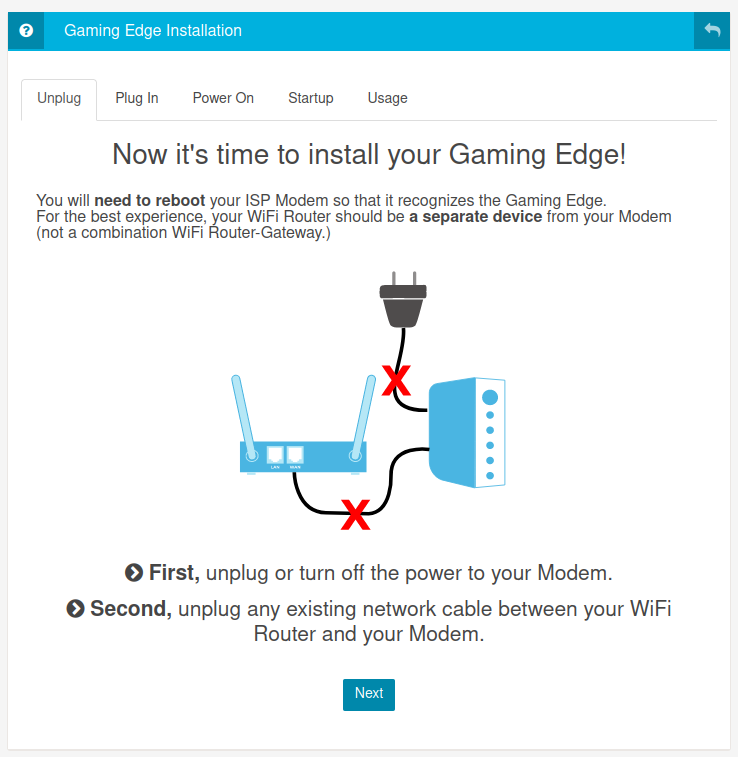

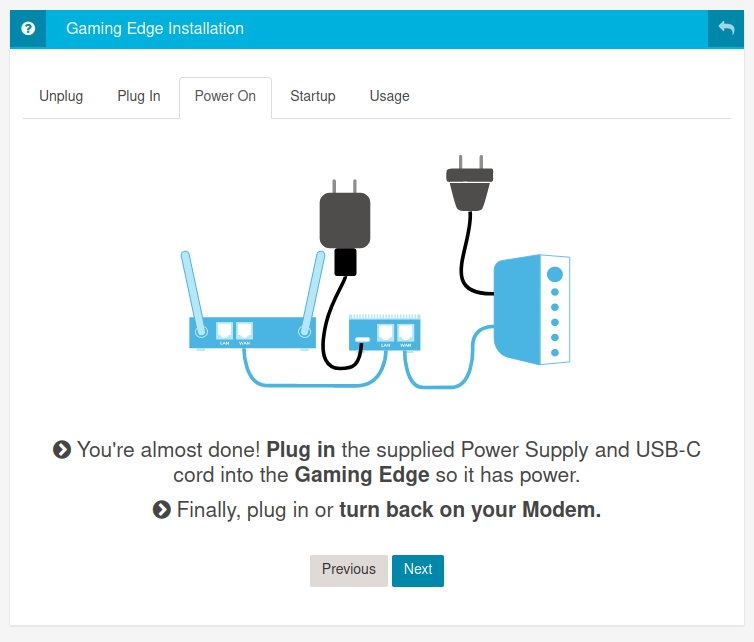
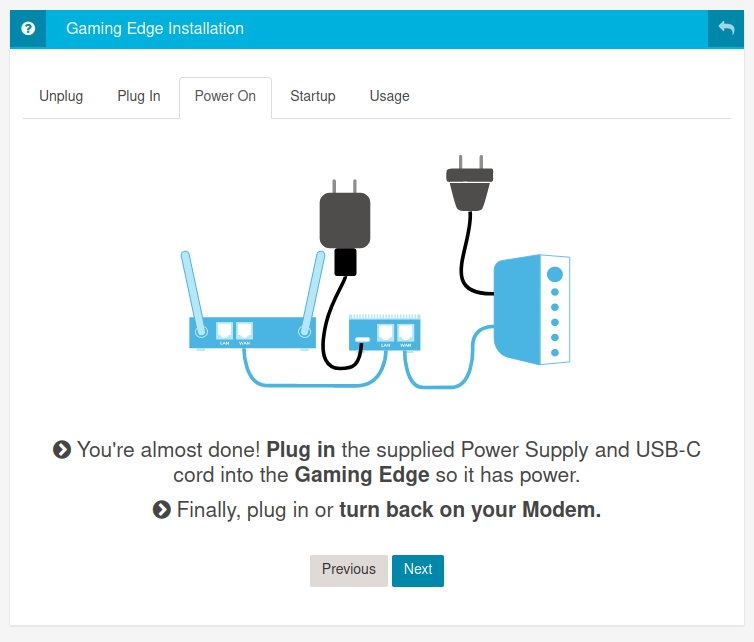
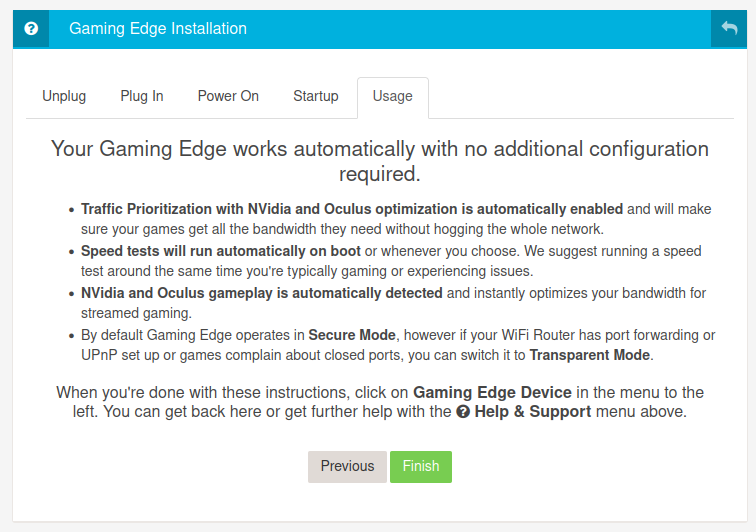
Missed a step? You can follow one of the other links below:
Missed a step? You can follow one of the other links below:
Related Articles
Unboxing the Steady Net Device
Upon opening the box, you should see a QR code that links you to the installation procedure and other information regarding the Steady Net @Home unit. Within the box you should see the following: The Steady Net @Home unit USB (Male) to Type-C cord ...Installation Procedures
Installing your Gaming Edge device can be Quick and Easy. You can follow along using our video tutorial: or by following these steps: Unboxing Device Registration User Registration/Subscription Installation FinishFAQ
Can I install this directly to my PC or Game Console? Ideally, you would want this unit installed directly behind your modem/router. The unit functions as a network balancer for all of your home devices. This will prevent others who are downloading ...Sync Logs
Sync Logs This tab will provide you the logs and its timestamp when it's online. Heart Beat tab on the other handwill tell you that your firewall is replying to the ping we sent to it. Every 5 minute window, we are sending ping to our unit and if it ...Help! I don't have internet!
There can be several things that happened as to why you don't have internet. Here are a few things to do in those cases. Log into your Dashboard to check the Site Status first. To see the site Status, go to the site that is down and look at the upper ...